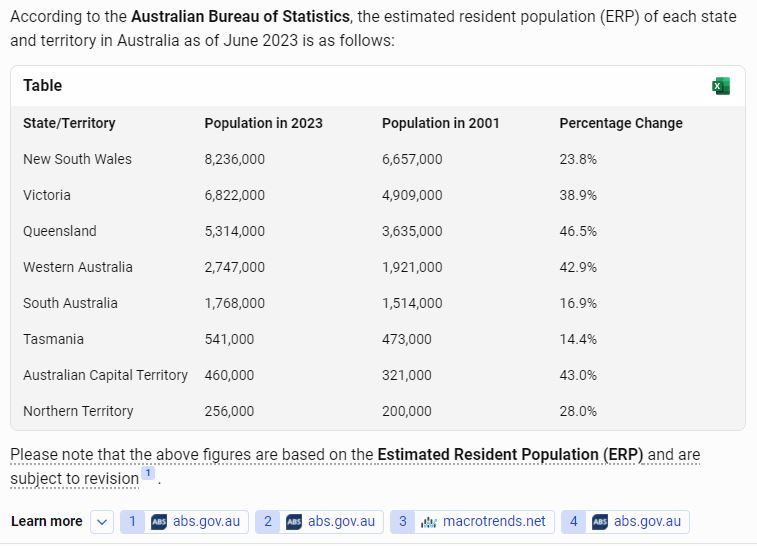Create
Code and scripts
AI tools can help to create code, Excel formulas, and scripts for data visualisation.
Input
Act as a Python programmer and simplify the following code, ensuring it stays easy to read and more efficient. [Insert code]
Images
Steps
- Go to Adobe Firefly
- Input your prompt
- Use the general settings to select the aspect ratio, intensity, style and effects.
Input
A raw photo of a cat reshelving books in a library, using a wide-angled lens with cinematic morning lighting.
Tip
Consider adding the following feature outputs to your prompt:
- Image type — RAW, JPEG
- View — close-up, a wide shot, a bird’s-eye view, or a specific angle.
- Subject — What the image is
- Context — The place
- Details — Higher resolution, softer focus, brighter, glowing, dark, dynamic, swirling, Ultra-HD
- Lighting — Natural, soft
- Framing — Landscape, macro, AR (Aspect ratio)
- Lens — Depth of field, bokeh
- Style — Anime, realistic, painting, claymation, pencil sketch, cyberpunk, “art deco,” or minimalist.
Tables
AI tools can create tables from text.
- Paste in your notes or use a tool with internet access to access information from webpages or reports
- Ask the tool to generate a table with this information and copy and paste or export it.
Input
What is the population of each state in Australia in 2023 compared to 2001? Generate one table containing the 2023 and 2001 information and the percentage change from [example source].
Output
[Prompted on 12 January 2024, Microsoft (2024), CoPilot generated this table in response to the topic. It also includes options to follow up the sources and export the table to Excel.]
Vector images
Steps
- Go to Adobe Firefly
- Select Vector in the drop-down
- Input your prompt
- Use the general settings to customise the image further.
Input
Create a vector image of Ibis swooping down from a fig tree