34 Finding Commonwealth Legislation
The Federal Register of Legislation provides access to authorised Commonwealth Acts and legislative instruments.
Finding current Acts
To find current Acts on the Federal Register of Legislation when browsing, make sure In force is selected from the Browse for drop-down menu. Then navigate alphabetically to the title of the Act you would like to find.
To search for a current Act make sure In force is selected from the top heading, add the title of the Act and Filter by collection > Act.
Check that there is a Latest version label on the Act, this indicates you are looking at the most up to date version.
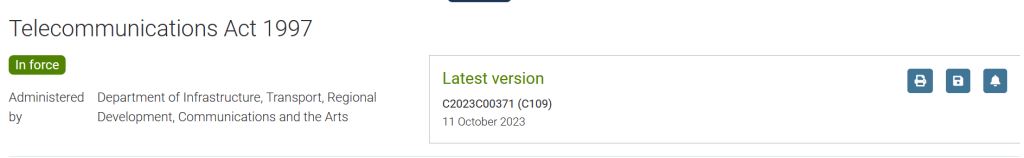
Researching amendments to Acts
To see whether a section of an Act has been amended, find the Endnotes or Notes section at the end of an Act. Generally, the amendment history for Commonwealth Acts is included in Endnotes 4—Amendment history.
The amending Acts for Commonwealth legislation are listed by Act number and year. For example, the Amendment history for Section 69P of the Family Law Act 1975 (Cth) is:
s69P………………….ad. No. 167, 1995; am. No 98, 2005.
To find the amending Act (e.g. Act No 98, 2005) go to the home page of the Federal Register of Legislation and click Advanced search. Use the Year/Number search option to find the Act.
Abbreviations for amendments:
| Abbreviation | Meaning |
|---|---|
| ad | added |
| amd (or am) | amended |
| ins | inserted |
| om | omitted |
| renum | renumbered |
| rep | repealed |
Finding point-in-time Acts
The Federal Register of Legislation provides access to historical versions (or reprints) of an Act. Select All versions from an Act’s homepage to see historical reprints.
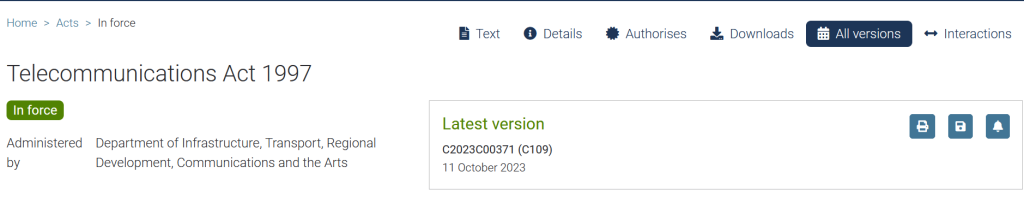
The All versions table includes the dates during which a reprint was effective.
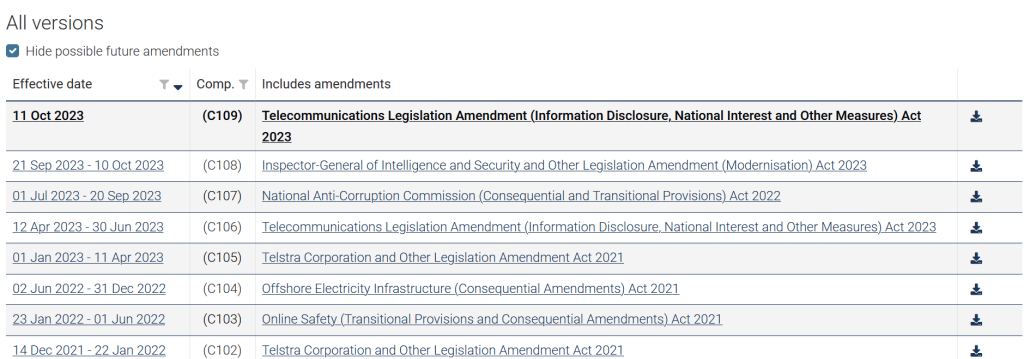
Historical Acts
Find Acts that are no longer in force by searching within Acts, No longer in force.
Finding Bills and extrinsic material
Bills and explanatory memorandum
Bills and explanatory memorandum are linked to the relevant Act. To find these materials:
- Search for the Act,
- Click All versions,
- Scroll to the bottom of the page and click View Originating Bill and Explanatory Memorandum.*
*Note this will generally take you to ParlInfo and may also provide a link to the second reading speech.
No explanatory memorandum?
The creation of explanatory memoranda (EM) has only been standard practice for Commonwealth legislation since 1982. While some earlier Bills may have an EM, this is not always the case.
See the Explanatory memoranda Index to check if there was an EM.
Second reading speeches (Hansard)
Search for the second reading speech or Hansard for a Bill through Australian Parliament website. Type in the title of the Bill and select More options to specify:
- date range,
- Parliament number,
- Person,
- Chamber/Committee.
Tips for searching Hansard:
- include the year prior to the year of enactment in case the Bill was debated in Parliament in the previous year,
- search for the title of the Bill rather than the Act, e.g. Civil Liability Bill.
Legislative instruments
Legislative instruments (LIs) are laws made by a person or body authorised to do so by relevant authorising legislation and includes regulations, rules and determinations.
To search for LIs in the Federal Register of Legislation, from the homepage:
- Type in the title of the LI,
- Select In force or No longer in force,
- Filter by collection Legislative instrument.
Alternatively:
- Click Legislative instruments in the top menu and select either:
- Principal in force,
- Amending in force,
- No longer in force.
- Search for the title of the LI by Year / Number.
You can also find LIs by selecting the Browse tab from the homepage and choosing the Legislative instrument collection from the drop-down menu. Nominate whether you want to browse In force, No longer in force, or All.

