4. Searching the internet
- Search engines
- How do search engines work?
- Privacy and search engines
- Answer engines
- Open educational resources
On the internet it can be difficult to know where to look to find authoritative websites and articles.
Search engines
A search engine is a website that indexes the contents of the web so you can search for information that matches your keywords.
Search engine examples:
- Google – The most commonly used search engine.
- Bing – The default search engine for Microsoft Edge.
- Yahoo – One of the early pioneers of web search engines.
- Ecosia – A search engine with a focus on environmental sustainability. Ecosia claims 100% of its proceeds goes to planting trees.
Specialised search engine examples:
- Google Scholar – Search for scholarly resources including journal articles, theses, books, conference proceedings, court reports and patents.
- BASE – Search academic resources. Similar to Google Scholar.
- Google Images Search – Search for images or link or upload an image to search for the source or related content.
- OAIster – A catalog of open access resources which can be searched via WorldCat.
- Yahoo! News – Websites of newspapers and other news media.
How do search engines work?
Spiders
![]() The Internet: How Search Works (5m12s) explains how “spiders” scan the Internet to determine which search results show up first.
The Internet: How Search Works (5m12s) explains how “spiders” scan the Internet to determine which search results show up first.
Site ranking
Complex algorithms are used by search engines to rank websites and determine what results to return to you. Different search engines use different algorithms, but some common methods used to rank websites include:
-
how often a page is linked to from other sources.
-
how often the content is updated.
-
the trustworthiness of the domain.
Companies often use techniques such as search engine optimisation or SEO, to boost their place in search engine rankings by using these algorithms to their advantage. They can also pay to be listed at the top of a search as an advertisement. This is why oftentimes, the first few results you see first may not be the most relevant to your search.
Issues around search algorithms
Search algorithms can:
- be manipulated to artificially dictate search results.
- be used to invade privacy via targeted advertisements.
- return results that potentially damage a person’s reputation.
In response to claims of bias in 2018, Google stated that “While we take great care to present the most authoritative information, there are many cases where users can and will find information that’s not authoritative”. So, it is important to evaluate the information you find (visit the next section of this module).
Artificial intelligence and search engines
In 2024, researchers noticed a shift in the way search engines like Google, Bing and DuckDuckGo show results. More pages are using simple, repeated content that may have been made by AI. AI tools can create content very quickly, and some are noticing a flood of low-quality pages designed to show up in search results.
Google has also added a new feature called AI Overview. This appears at the top of the search page and gives a short AI-generated answer to your question. It pulls information from different websites to create a summary. While this can be helpful, it means people often don’t click through to other websites, which reduces traffic to those pages.
Now, content creators are trying to figure out how to get their pages included in these AI Overviews. This has created a new type of search engine optimisation (SEO).
However, the quality of these AI answers isn’t always reliable. Sometimes they:
- mix up where information came from
- treat jokes or satire as real facts
- misunderstand everyday sayings or slang.
As AI becomes more common in search, it’s important to keep checking how accurate and useful these summaries really are.
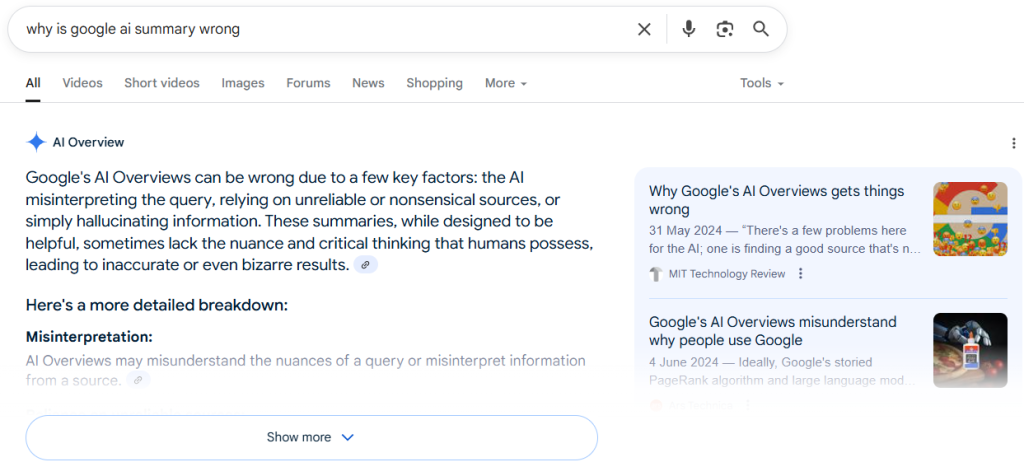
Filter bubbles
Ever noticed how search engines will suggest search terms to you as you are typing in the search bar? The fact that you may see different suggestions than someone else typing the same letters is an example of a “filter bubble”. Eli Pariser coined the phrase “filter bubble” in 2011 to illustrate how the internet can give you a biased perspective of the world based on search engine algorithms, your past internet searches and what hyperlinks you have clicked on.
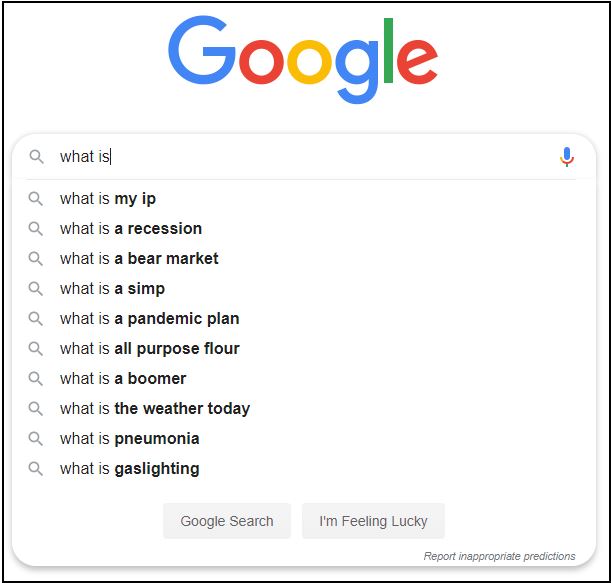
Search engines’ auto-suggestions are based on real searches that people have done, and results retrieved can vary from country to country. Someone searching for “Passport applications” will be directed to a different website depending on whether they are searching from the UK or Australia, and on their previous search history.
Watch the video in which Eli explains what a ‘filter bubble’ is, how search engines tailor their search results based on your search history, and how they can retrieve information that may not challenge or expand your perspective on the world.
![]() Beware online “filter bubbles” (TED Talk – TED.com, 8m58s)
Beware online “filter bubbles” (TED Talk – TED.com, 8m58s)
Privacy and search engines
The main way search engines make money is by selling information about your search habits to 3rd party advertisers.
Cookies
While search engines such as Google, Bing and Yahoo are good search engines to use when searching for information, they use cookies to track which websites you have visited.
You may have had a pop up when you have visited an internet page which tells you that cookies are being used to improve services.
Cookies are a small piece of data inserted by a web page into your browser. Cookies allow websites to remember you when you next visit the website. Learn more about privacy in the Digital security module.
Search more privately
These search engines do not use cookies to track users. They don’t keep your search history or retrieve results that are based on what the search engine has calculated you want to see:
Open educational resources (OER)
Find open educational resources (OER) – eBooks and eTextbooks, open journals, images, audio, video, and software.
Institutional repositories
An institutional repository is where university researchers deposit their academic work. UQ eSpace is UQ’s institutional repository, but you can find more open access repositories via OpenDoar.
Open access publishing
Not all articles are accessible as soon as they are uploaded by the authors. Some journal publishers may enforce an embargo, or a ban, on the articles being viewed by the public for 6 – 12 months or longer. Open research explains more about open access publishing.
Open access journals and books
- Open Textbooks @ UQ – The University of Queensland’s open book creation platform on Pressbooks. Find open books by UQ authors.
- Directory of Open Access Journals — find open access, peer-reviewed journals.
- Directory of Open Access Books — find open access, peer-reviewed books and book chapters, covering a range of subject areas including the Arts, Sciences, Mathematics, Philosophy, Law, and the Social Sciences.

