Add a Creative Commons Licence to your book
Choosing a licence
When choosing the licence to use, do you want:
- your work to be able to be shared?
- your work to be adapted, remixed or modified?
- your work to be only adapted and shared for noncommercial purposes?
- to relinquish your copyright altogether?
- to add it to a specific platform e.g. Wikimedia Commons?[1]
The following infographic provides a flowchart to help you select the right licence for you.

Creative Commons has created the CC License Chooser, a tool to help you decide the best licence to use.
Applying a licence or CCO tool to your work
Before applying a licence, you need to understand that:
- Creative Commons licences and the CCO tool can’t be withdrawn or cancelled (irrevocable). As soon as it is applied, anyone who uses it can utilise the specified licence for the time it is covered by copyright.[2]
- You must be the copyright holder of that work, either as its creator or as someone who has control of the copyright. Only those who are the copyright owner or has permission from copyright owner can apply the licences or a CCO.
Your employer may be the copyright holder if you created the work as part of your job. Always check with your employer before applying any licences or CCO.[3]
To apply a licence or use the CCO tool
Once you have selected the licence that is appropriate for your requirements, provide details of the licence clearly to those who want to utilise your work. This can be done in a simple or more complex way.[4]
Ways to communicate the licence
Add text or statement
Create a copyright statement with text that states the licence and links to the licence (available from About CC licenses).
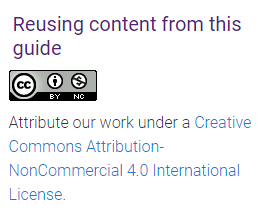
Embed HTML code
Use the relevant HTML code to embed the licence details on your website. You can obtain the HTML code through the CC license chooser.[5]
Example of HTML code
This code could be used for Open Textbooks @ UQ Author Guide licence information
<p xmlns:cc=”http://creativecommons.org/ns#” xmlns:dct=”http://purl.org/dc/terms/”><a property=”dct:title” rel=”cc:attributionURL” href=”https://uq.pressbooks.pub/uqtemplates/”>Open Textbooks @ UQ guide and templates</a> by <a rel=”cc:attributionURL dct:creator” property=”cc:attributionName” href=”https://www.library.uq.edu.au”>The Unversity of Queensland Library</a> is licensed under <a href=”http://creativecommons.org/licenses/by/4.0/?ref=chooser-v1″ target=”_blank” rel=”license noopener noreferrer” style=”display:inline-block;”>CC BY 4.0<img style=”height:22px!important;margin-left:3px;vertical-align:text-bottom;” src=”https://mirrors.creativecommons.org/presskit/icons/cc.svg?ref=chooser-v1″><img style=”height:22px!important;margin-left:3px;vertical-align:text-bottom;” src=”https://mirrors.creativecommons.org/presskit/icons/by.svg?ref=chooser-v1″></a></p>[6]
Videos
Include your licence details in a statement at the start or finish of a video (brief sections called “bumpers”). Visit Creative Commons’ video bumper guidelines and examples of CC bumpers.[7]
Is your work an adaptation or remix?
If the work is an adaptation or remix of an another Creative Commons work or contains elements of another work, you must think about what licences are compatible when choosing which one you will apply to that adaptation. The original parts of the work will still have the original licence applied to them. You will only have copyright, and the ability to licence, any new elements or formats.[8] This is called the Adapter’s Licence.
The original work has a NonCommercial (NC) licence element
![]() It is recommended that your Adapter’s Licence includes the NC element [9].
It is recommended that your Adapter’s Licence includes the NC element [9].
The original work has a ShareAlike (SA) licence element
![]() The SA licence element must be used in your Adapter’s Licence[10].
The SA licence element must be used in your Adapter’s Licence[10].
The original work has a No Derivatives (ND) licence element
![]() It cannot be adapted or remixed [11].
It cannot be adapted or remixed [11].
Use the charts below to help choose the correct licence for your adaptation.
Adapters licence chart
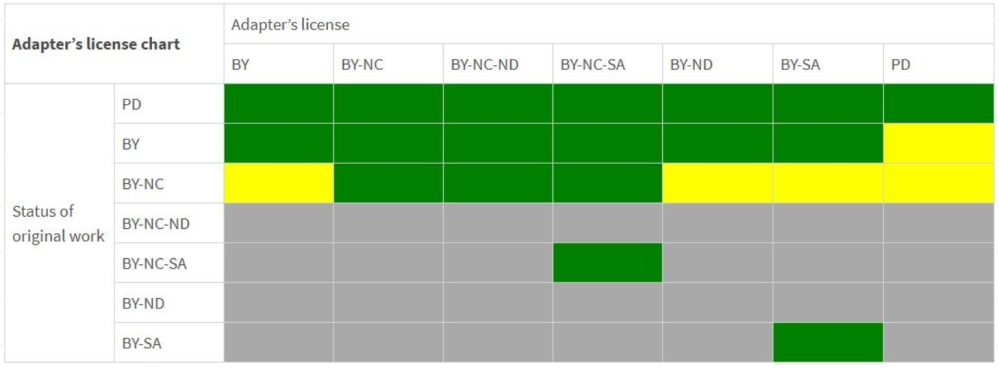
CC license compatibility chart
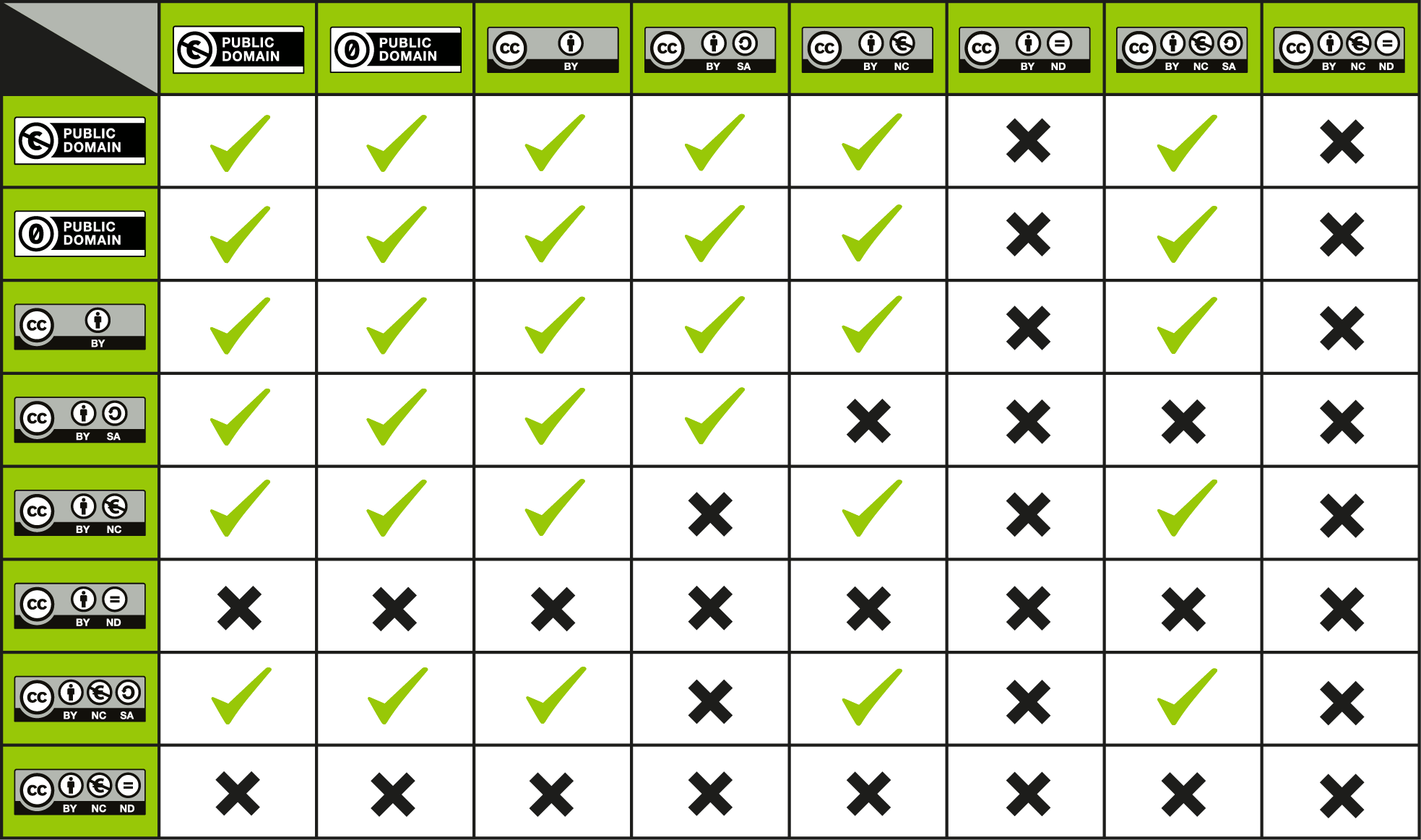
Attributing adaptations or remixes has more information about the correct way to attribute remixes and adaptations.
Icons:
Creative Commons license elements logos. Trademark: Creative Commons
- "4.1 Choosing and Applying a CC License" by Creative Commons. CC BY 4.0 ↵
- "About CC Licenses" by Creative Commons. CC BY 4.0 ↵
- "About CC Licenses" by Creative Commons. CC BY 4.0 ↵
- "About CC Licenses" by Creative Commons. CC BY 4.0 ↵
- "About CC Licenses" by Creative Commons. CC BY 4.0 ↵
- Example HTML code from "License Chooser" by Creative Commons. CC BY 4.0 ↵
- "4.4 Remixing CC-Licensed Work" by Creative Commons. CC BY 4.0 ↵
- "4.4 Remixing CC-Licensed Work" by Creative Commons. CC BY 4.0 ↵
- "4.4 Remixing CC-Licensed Work" by Creative Commons. CC BY 4.0 ↵
- "4.4 Remixing CC-Licensed Work" by Creative Commons. CC BY 4.0 ↵
- "4.4 Remixing CC-Licensed Work" by Creative Commons. CC BY 4.0 ↵

