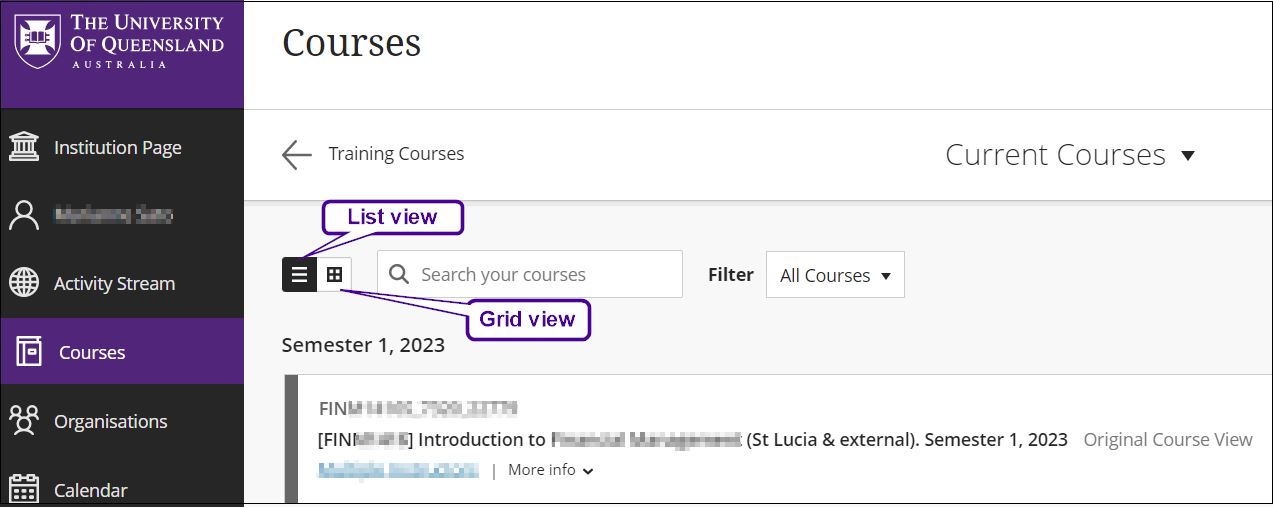3. Learn.UQ (Blackboard)
Learn.UQ (Blackboard) is an online learning environment used for your course content. The name for the Blackboard platform at UQ is Learn.UQ. It may be referred to as:
- Learn.UQ
- Blackboard
- Learn.UQ (Blackboard).
Get started
There are guides available to help you use Learn.UQ and complete a range of tasks. This guide provides a quick overview of the platform.
![]()
Getting started with Ultra – Student video (Echo360, 4m53s) explains how to navigate the Learn.UQ dashboard:
Courses page
The landing page is Courses. You can view your courses in List view or Grid view. Click on a course title to enter a course.
Courses page content
Content
Resources and information about your course, including assessment, course resources and your course profile.
Calendar
The course schedule, including due dates for assessment items.
Announcements
Important information from your course instructors.
Discussion
Links to the discussion boards (ultra student) used in your course. In discussion boards, you can ask questions about assessment, discuss course content and submit answers to tutorial questions.
Gradebook
May include Lecture recordings, Weekly folders, a Course Reading List to access the readings for your course, and Subject Guides to access subject specific resources.
Assessment
Provides an overview of your grades for each assessment task in the course.
Messages
Send and receive messages with one person, multiple people or the whole class.
Groups
Provides information about any groups created by your instructor.
Institution Page
The Institution Page contains:
- Service status – current and resolved service issues.
- A Spotlight – key information. You may need to scroll to view them all.
- Useful links – Academic Integrity Module, my.UQ, mySI-net and more.
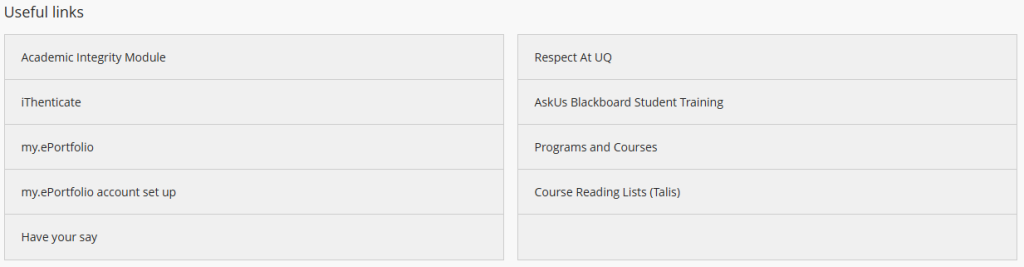
 Troubleshooting
Troubleshooting
Remember the tips from Check your IT set up:
- Some content in Learn.UQ may require you to enable third party cookies (ultra student) in your browser.
- Try clearing your cache if the page won’t load or the information appears to be incorrect.