Lesson 6 activities (hands on)
Surfing the internet and other computer collocations
Activity 1
Skim through the text to answer the questions below.
What is SKELL?
SKELL (Sketch Engine for Language Learning) is a simple tool for students of English to easily check how real speakers of English use a phrase or a word. No registration or payment is required. Just type a word and click a button.
All examples, collocations, and synonyms were automatically identified by intelligent algorithms and state-of-the-art software analysing large multi-billion text samples. In the manual work was involved.
Word Sketch – collocations
Collocations cannot be guessed; they must be learned. That is why Word Sketch in SKELL is an invaluable tool. Word Sketch is a summary of the most typical collocations divided into logical categories i.e., noun (n.), adjective (adj.), adverb (adv.), or verb (v.).
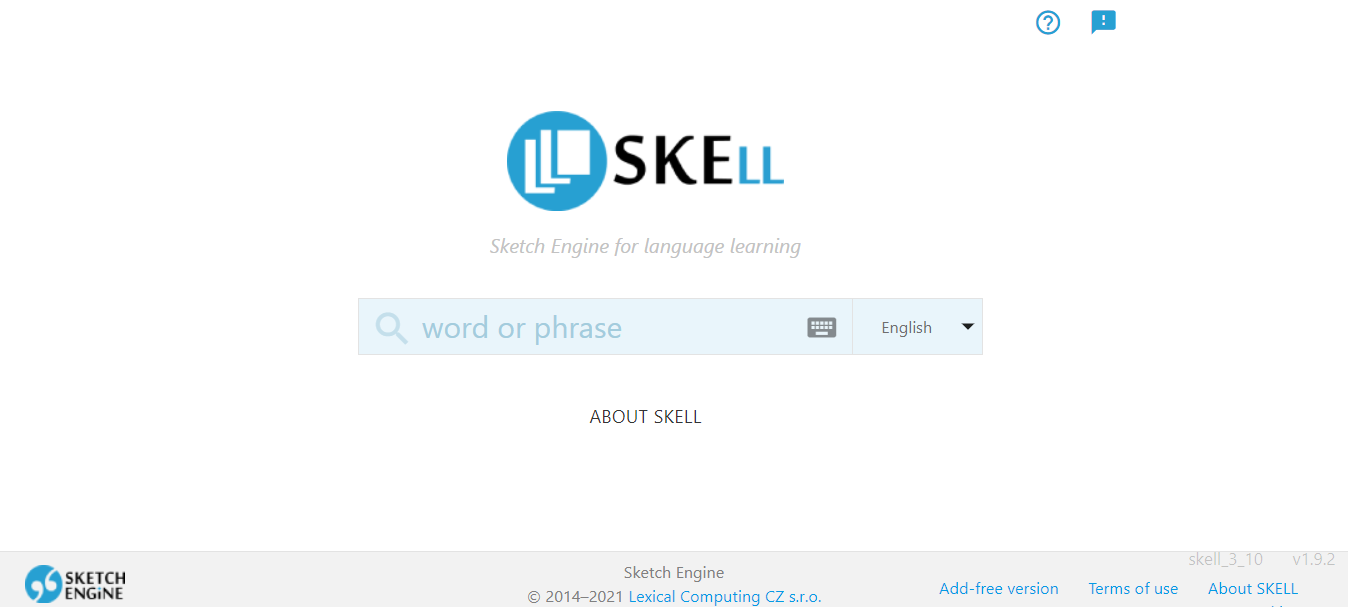
Activity 2
- Access SKELL. Read the instructions on how to use SKELL, paying attention to context cues (i.e. Figures 3, 4 and 5).
- Type in a word and click on Word Sketch, as shown in the image below.
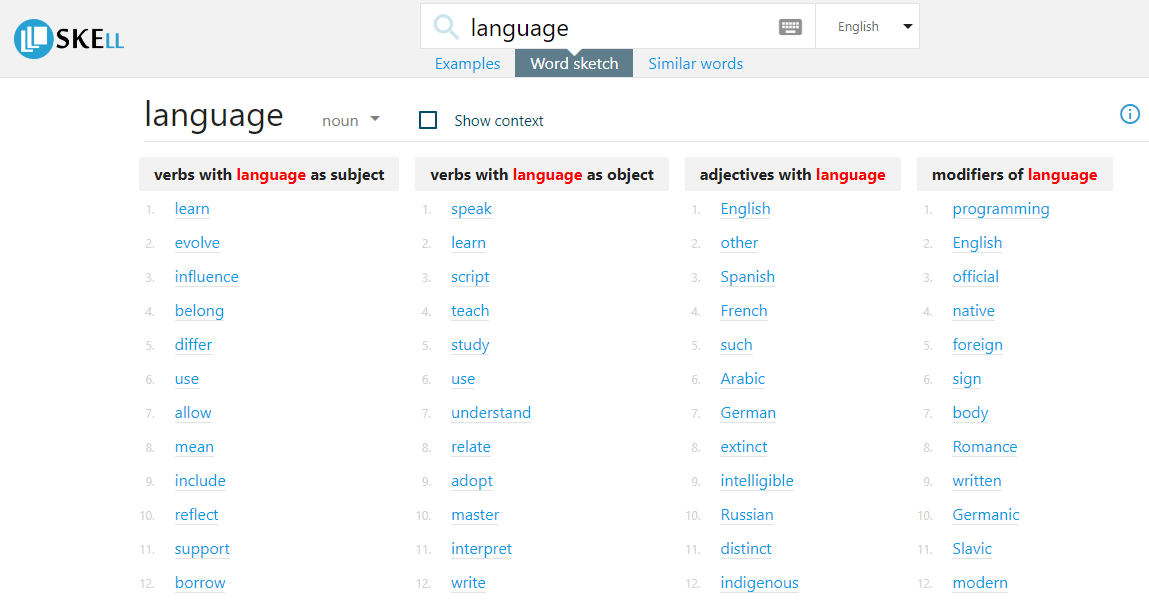
3. Click on a collocation to see examples in context (concordance), as shown in the image below.
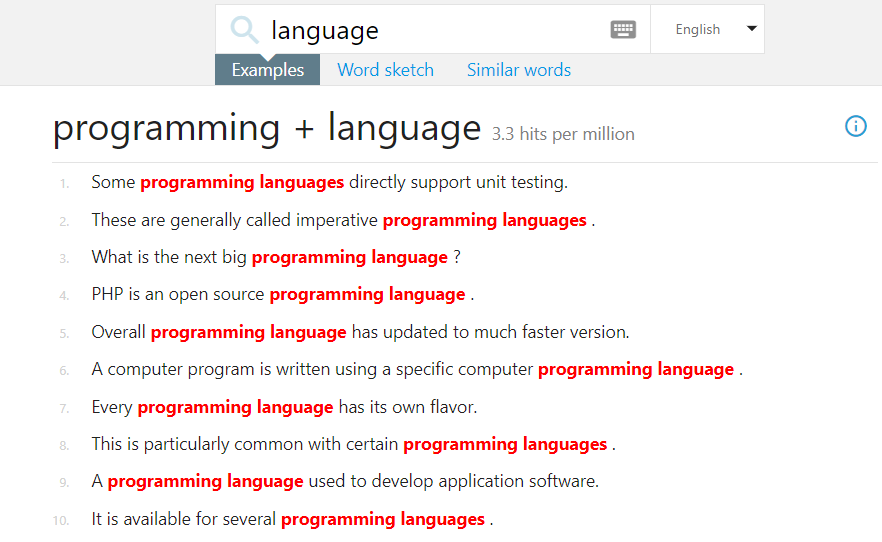
4. By default, the most frequent parts of speech (noun, verb, adjective, etc.) are shown first.
5. By clicking on the Show Context button, you will be shown a broader typical context (if it exists), (e.g., speak is the most frequent verb with language as object) but a broadened context will show that the past participle – spoken, is the most common form of this particular combination.
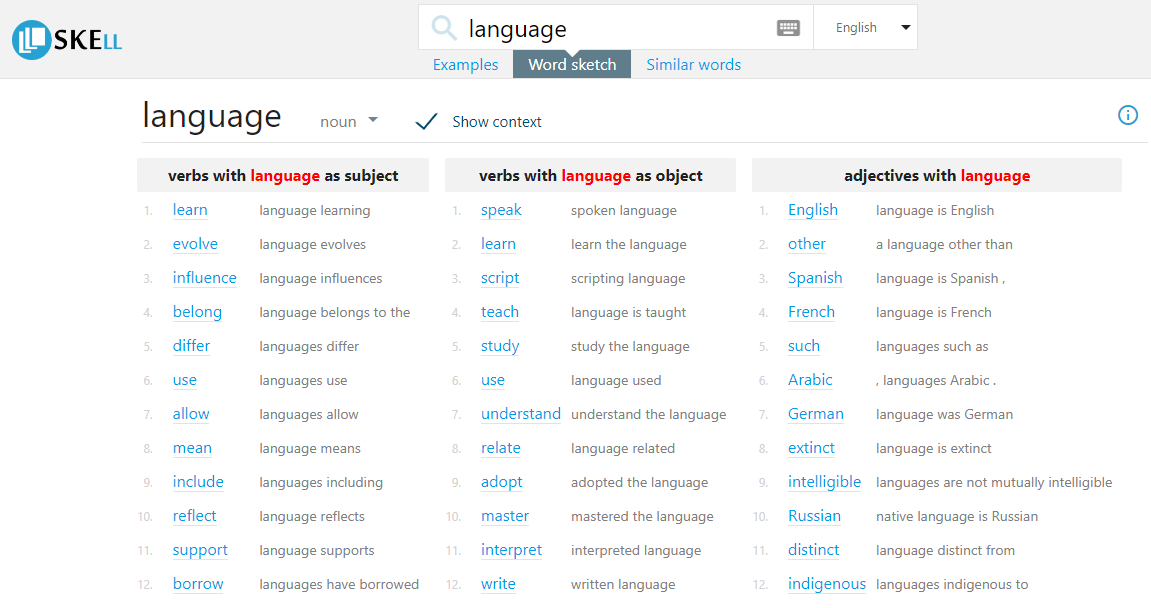
Activity 3
Use SKELL to help you answer the questions below.
Activity 4
Look for examples of…
Images in Activity 4 are from Pexels.
Activity 5 (Lesson Assessment)
Discuss the following questions with your peers. Take notes of your key discussion points in the space provided below.
Homework Activity 1
Homework Activity 2
Choose the best option to complete the sentences.

