Lesson 6 description
Surfing the internet and other computer collocations
Luciano Franco da Silva
Surfing the internet and other computer collocations
The lesson Surfing the internet and other computer collocations was designed for intermediate-level technical course learners. The main goal of this lesson is to introduce learners to SKELL in English. The lesson also aims to explore how this tool can be used to assist reading and written production skills for technical texts in the field of Information Technology.
This lesson is only available in hands-on and hand-off formats. The difference between these two formats is that in the first one, learners are required to access SKELL to search for the linguistic data necessary to complete the activities. The second format does not require learners to access this tool as the linguistic data has been previously selected by the author, and is available to download in the lesson itself.
Learners are expected to be able to use the search functions EXAMPLES and WORD SKETCH, the latter being the most relevant function to help learners determine the recurrent collocations for the following lexical items: address, firewall, keyboard, link, navigate and surf. Check the following example:
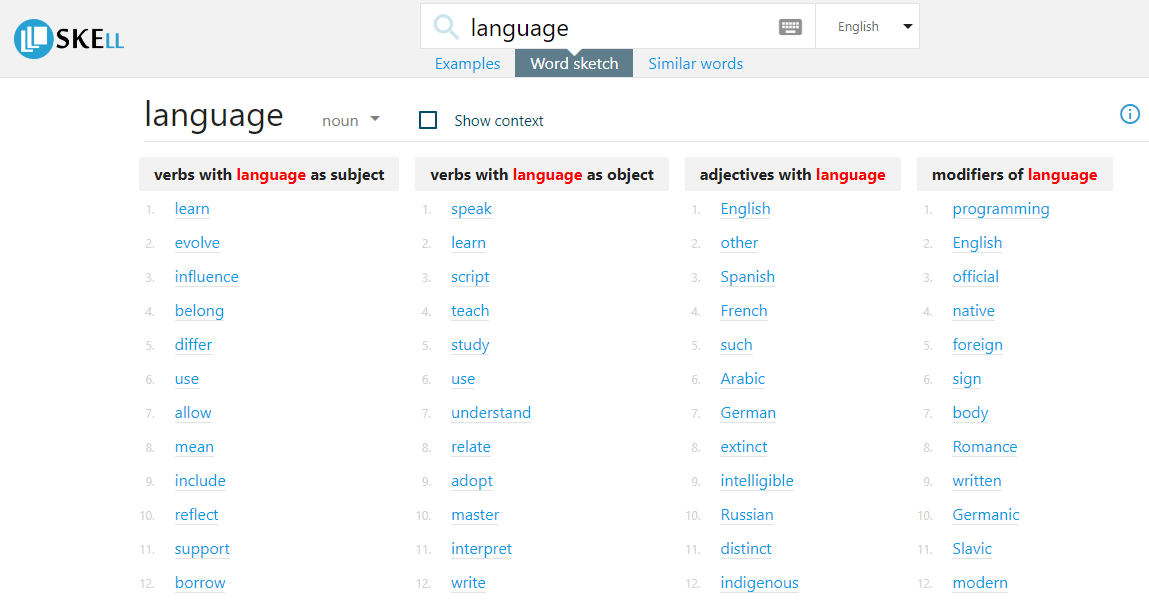
Watch Pressbooks Video 6 (YouTube, 3m22s) below to learn more about SKELL and the search functions EXAMPLES and WORD SKETCH.


